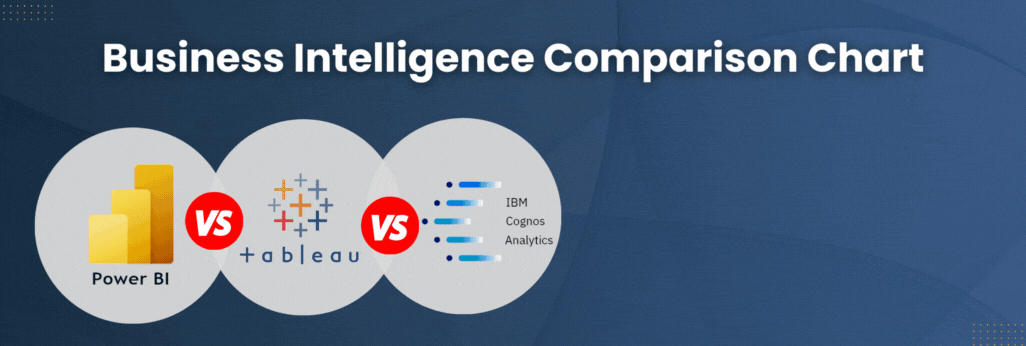In February 2016, Gartner caused a stir in the BI software world with the release of its annual Magic Quadrant for BI and Analytics platforms. The report asserted that the market had reached “a tipping point as it shifts away from IT-centric, reporting-based platforms and toward modern BI and analytics platforms.” The report divided business intelligence tools into two camps: the traditional enterprise reporting solutions versus and the newer self-service analytics tools. Vendors were quick to contest if Gartner portrayed their offering dimly, and then claim victory as providing the modern and agile solution that everybody needs.
Considering the overlap of features among all the products, the Gartner division of BI tools could seem somewhat arbitrary. Every vendor can make arguments about why they are the best choice for enabling “agile and modern self-service analytics,” in whatever sense you want to use those terms.
That said, the Gartner framework articulated a distinction that causes confusion among IT decision makers. Most organizations, for a myriad of reasons, have procured many BI tools. So it begs the question, when do we use which tool? Or, if we have only the traditional enterprise BI tools, should we be looking to invest in a “modern, agile, self-service” replacement?
First though, where is this blurry dividing line?
Enterprise BI: On one side we have the legacy enterprise BI platforms. These are sold by the big vendors who also sell a plethora of enterprise software: IBM, Oracle, SAP, Microsoft and MicroStrategy. They offer full stack BI platforms with components for every stage of a BI project from data modeling, ETL, governance, security, report development and delivery.
Enterprise BI strengths:
- Integration with the vendor’s other products
- Support for a wide range of data sources and huge data volumes
- Strong transactional and operational reporting, capable of complex calculations and business logic
- Adherence to industry standards, such as SQL and MDX programming languages
- Automated report delivery in multiple formats (Excel, flat file, PDF, HTML)
- Report bursting (delivering variations of the same report to multiple users)
- Access to database functions for complex calculations and server-side processing
- Scalable to tens of thousands of users
- Enterprise grade security features
- Reporting IDE capable of precise (pixel perfect) reporting requirements
- Data-driven delivery and alerts
- Metadata layer that supports an unlimited number of data sources and robust data modeling
- A central metadata repository for sharing business logic across reports
Enterprise BI drawbacks:
- Data models are rigid and costly to change
- Complex user interfaces
- Limited geo-spatial (mapping) capabilities
- Requires a dedicated technical team to operate and to support
- Substantial hardware requirements
- Long development cycles
- Weak data discovery features
Self-service analytics: On the other side of the divide we have the self-service analytics tools. These are from younger, fast growing companies who sell only a handful of products. Examples are Tableau, QLik, LogiAnalytics, Tibco Spotfire, Domo and Yellowfin. We could also include Microsoft Power BI here, as it is a standalone product, although it is more of a gateway to its SQL Server BI platform.
Self-service analytics strengths:
- Data visualization features, including geo-spatial graphics
- Data discovery and exploration
- Ease of creating, publishing and sharing reports
- Limited need for IT involvement
- Good handling of semi-structured data
- Rapid prototyping (for a limited number of data sources and tables)
- Dashboard style reports with graphics and high interactivity
- Simple and intuitive user interfaces
- Encourages business users to be data savvy
Self-service analytics drawbacks:
- Proliferation of un-vetted data and untested business logic
- Risk of building solutions that are difficult to support
- Optimized for local, flat-file data sources
- Time consuming data preparation usually required
- Proprietary query model and functions
- Limited automation, publishing and report delivery features
- Desktop processing will limit the ability to handle large data sets
- Awkward to share business logic and calculations across reports and dashboards
- Problematic integration with existing IT infrastructure
What tool should you use?
The answer is an ambiguous and unsatisfactory, “it depends.” No one type of tool is better than the other; there is no one size fits all. As seen in the lists above, each has strengths and weaknesses. If you drill down to a finer level of detail, you will find that each vendor has specific strengths as well.
To find the answer as to which tool to use requires a careful analysis of the business use cases. What is the job to be done? What are the business processes that will be improved or automated by the BI tool?
Also consider that no BI tool will solve business or people problems. For example, if user adoption is low or KPIs are chronically ignored, it is unlikely that the software itself is at fault. Likewise for an epidemic of business users not trusting the numbers coming off the reports.
So when it comes to BI tool selection, the best approach from an enterprise perspective is to let the tools complement each other. The business should not be pushed in one direction based on IT-centric criteria. When the use cases are nebulous or the data sets not clearly defined, a self-service tool in the hands of the business is ideal. At this stage, they can use the data discovery features and create report prototypes. As the need for structure, governance and scale takes hold, the solution can be ported to the more traditional BI environment.
It is possible to have the best of both worlds with tools like the Senturus Analytics Connector for Tableau. By using Cognos reports as data sources for Tableau, you can leverage your tested data model and the security features of an enterprise BI solution.
For more insight into the enterprise BI vs. self-service analytics showdown and guidance on which tool to use, view our on-demand webinar.
Thanks to David Currie for attending our Senturus webinar and summarizing it in this post. David is a long-time Cognos consultant and former Cognos employee. He also blogs about business intelligence and big data at davidpcurrie.com.