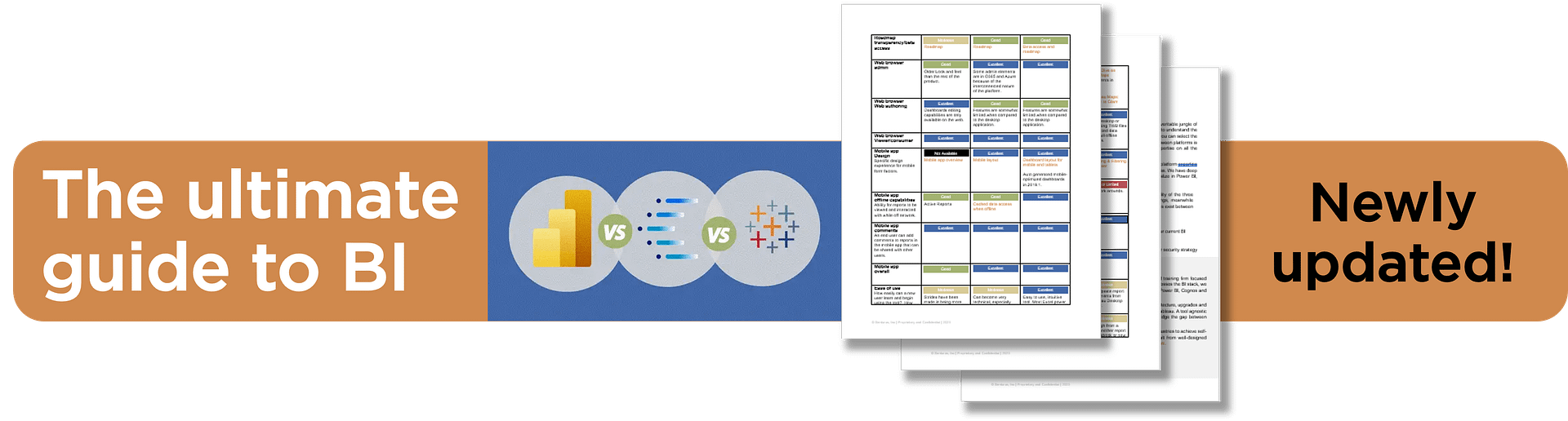Power BI vs. Tableau vs. Cognos
When comparing business intelligence (BI) and data visualization tools, it can be overwhelming to know where to start. In this chart, we provide an objective and unbiased assessment of Power BI, Tableau and Cognos. Updated for Cognos 12 and Microsoft Fabric, we review 50 features and functions across these BI platforms, providing the results of our findings in an easy-to-read comparison matrix.
50 features and functions across Power BI, Cognos and Tableau
We’ve divided our comparison into six categories:
- Data sources and connectivity
- Metadata modeling and querying
- Reporting and dashboarding
- Integrations and advanced features
- Platform and ecosystem
- Administration, governance and security
How to use this BI tools comparison chart
This comparison chart provides a helpful first step in narrowing down the selection process between Power BI, Tableau and Cognos. As you review the various platform capabilities, you will want to weigh certain features more heavily than others, looking at what makes most sense for your organization’s unique business needs. Likely, you will ignore some features your team will never use.
This Senturus BI Tools Comparison Chart is the result of an analysis by our team of analytics experts of more than 100 features and functions across the three tools. For a comprehensive understanding of how well Power BI, Tableau and Cognos match up to your specific business and user requirements, contact us. We can share the full results of our findings along with the reasoning behind our perspectives. You will gain insight and confidence to make the right choice for your business and your users. Learn more.
Features we reviewed
Data sources and connectivity. To be successful, your BI platform needs to access your various data sources. Native connectors and functionality offer the fastest implementation path. Knowing about data limitations or custom integrations before you purchase is of the utmost importance to your project’s success and can have big implications for your bottom line. Features we evaluate include:
|
|
Metadata modeling and querying. See how the BI tools compare on transforming, joining, diagramming and aggregating data for visualization. If your organization chooses to prepare and model the data within the tool (instead of, or in addition to, a data warehouse), these features need careful evaluation. Features we evaluate include:
|
|
Reporting and dashboarding. Understand how the platforms rate across eight aspects of reporting and dashboarding, the most visible aspects of any analytics tool. Features we evaluate include:
|
|
Integrations and advanced features. Get an assessment of leading-edge features from embedding to natural language querying. These capabilities can maximize ROI from your BI tool based on your organization’s needs and ability to leverage them. Features we evaluate include:
|
|
Platform and ecosystem. A feature-rich BI tool only gets you halfway to an engaged user base. It needs to be easy to use, accessible and with available expertise. Features we evaluate include:
|
|
Administration, governance and security. IT is most concerned with these pieces, but their implications can be broad. Features we evaluate include:
|
|