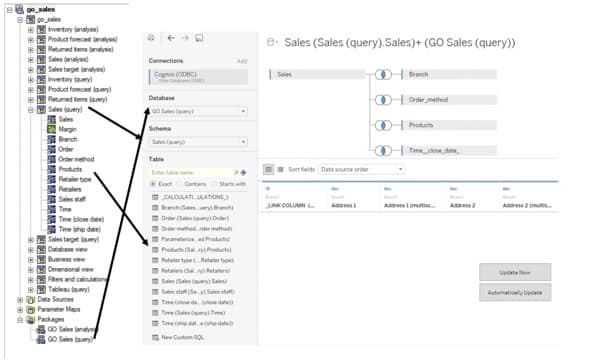This website uses cookies so that we can provide you with the best user experience possible. Cookie information is stored in your browser and performs functions such as recognising you when you return to our website and helping our team to understand which sections of the website you find most interesting and useful.
Analytics Connector
for Cognos
Use Cognos Data in Fabric, Power BI, Tableau
The Analytics Connector gives organizations running Cognos as well as Microsoft Fabric/Power BI and Tableau the biggest bang for their analytics buck. Easy drag and drop functionality lets Cognos data be used for reporting in these analytics tools.
Whether you are remaining on Cognos or have plans to migrate, the Analytics Connector is a powerful bridging solution for extending or jumpstarting ROI.
- Extend ROI. For a fraction of the cost of a migration, the Analytics Connector gives organizations a straightforward solution for extending the value of their Cognos investment in governed, secure and prepared data.
- Jumpstart ROI. The Analytics Connector allows users to immediately engage with the new analytics tool while IT migrates the analytics back-end when the timing is optimal.
Benefits
Reuses Cognos models
Optimized Cognos models increase reporting performance and accuracy in Microsoft Fabric/Power BI and Tableau.
Leverages existing Cognos security models
Eliminates redundant security application; reduces risks associated with the use of unsecure data sources (flat files, Excel exports) and allows guardrails to data access.
Increases trust in the data
Auditable, governed data provides a “single version of the truth” that becomes the basis for all reporting.
Significantly accelerates reporting
Self-service users no longer waste time on manual (and error prone) data manipulations and/or data remodeling.
Reduces change management
Power BI/ Fabric files and Tableau workbooks are automatically updated to reflect changes in Framework Manager and Data Modules, eliminating the need for manual updates.
A straightforward solution
Simply drag and drop query subjects from Cognos into Power BI, Fabric or Tableau.
- Retrieves Cognos package metadata.
- Obtains data securely via database protocol connection.
- Keeps user authentication and restriction controls in place.
- Pushes queries back to Cognos for optimal execution.
- Automatically picks up changes in Framework Manager models, data modules or reports.