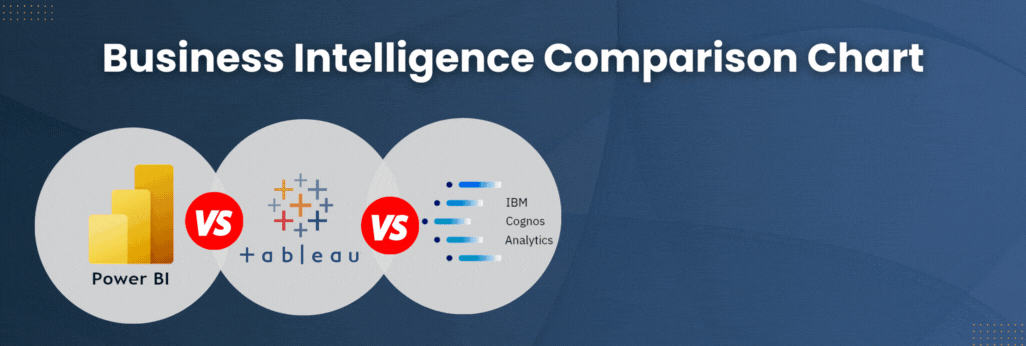View our entire library of updates and reviews on Cognos new features.
Cognos Analytics Release 11.1 is now available and it is a significant new release. Although IBM spent a significant effort on AI functionality with CA 11.1, it includes a host of other updates that are cause for celebration. In particular be on the lookout for improvements in the areas of admin capabilities, reporting, data modules and data exploration.
Our in-house Cognos expert Todd Schuman and liaison to IBM’s product team recently came back from Cognos University where he got hands-on time with this latest release and got to try it out for himself. Here are the new features that he is most excited about.
Administrators
New customization options for profiles and palettes
The customization screens have been expanded to include new tabs for palettes and profiles.
Profile customization was a feature available in Cognos 10 but missing or hidden in the old admin console in Cognos 11. We can define the default user experience profile and set report format types and time zones and hide or show hidden entries.
Custom color palettes can also be setup by the administrator and made available for all users in Reporting and Dashboarding.
More user experience customization options
The Cognos Feature areas has been expanded in Cognos 11.1 to allow even more customizations.
Within these areas, all of the new features and buttons can be enabled or disabled.
Additional features in the manage toolbar
Additional options have been added that allow changes to system settings such as the ability to enable or disable the Portal Tab capability without having to use custom HTML pages and cryptic codes.
Distribution lists (under Contacts) and Capabilities have been grouped with Accounts into a new area called People.
Here you can setup and manage your contacts and distribution lists. This ability was missing or buried in the Cognos 11.0 admin screens.
Capabilities, which were only available in the admin console in Cognos 11.0, are now easily accessible in Cognos 11.1 and are part of the manage toolbar.
Reporting
Improved reporting interface
Massive improvements have been made to the reporting tool and while the new UI is mostly unchanged, many time saving features were added Cognos 11.1.
One of the most useful changes is the ability to dock the floating context bar in Cognos 11.0. Before, the context bar would often get in the way of your work and prevent you from clicking on the area you needed to focus on.
Many frequently used tools and settings—copy/paste report from clipboard—were buried several screens deep or difficult to find in Cognos 11.0. A new gear icon that is always present on the screen now exposes these options at all times.
Copy paste
In the past, you would need to copy queries and then the object if you wanted to move between reports. Cognos 11.1 is now smart enough to know what queries are needed when copying and you can even copy from dashboards to reports.
New visualizations
New visualizations are available that are unique to 11.1. RAVE is being replaced with client-side JavaScript visualizations which are lightning fast. The one downside is many of them are HTML only so additional considerations will be needed when selecting the new visualization types.
Data modules
Data modules functionality continues to see heavy growth and investment in Cognos 11.1. New features such as data prep, tables and additional properties continue to reduce dependencies on Framework Manager.
Data Exploration
This area is too big to cover in this post. In fact, it probably deserves its own blog post. Suffice it to say very exciting things are coming to the new data exploration area in Cognos 11.1 natural language and data profiling are just a few that we were able to witness at the event.
Wrap up
Please reach out to us and let us know if you would like to set up a time to discuss your Cognos upgrade path. Learn more about our upgrade services for Cognos Analytics.
Make sure to catch our webinar recording, Cognos Analytics 11.1 – Overview of Major New Release. Our guest speaker Michael Peter, the IBM senior offering manager, reviews all the new features and demos some of the new functionality.